The Sophos XG 310 Rev2 comes equipped with an LCD panel that can display system stats and alerts. With pfSense and LCDProc, you can configure this display for real-time updates. This guide walks you through the setup process.
Prerequisites
- pfSense installed on your Sophos XG 310 Rev2
- Access to the pfSense Web GUI
- LCDProc package installed
Step-by-Step Guide
- Install LCDProc: Navigate to System > Package Manager > Available Packages in the pfSense Web GUI. Search for "LCDProc" and click Install.
- Access Configuration: After installation, go to Services > LCDProc to access the configuration page.
- Set Com Port: Under the Hardware Settings section, set the Com Port to
/dev/cuau1. If the display doesn't work, try/dev/cuau2. - Choose Driver: Select HD44780 as the driver and set the connection type to Portwell EZIO-100/EZIO-300.
- Set Display Size: Input
2for rows and16for columns. - Save and Test: Save the configuration and test the setup by restarting the LCDProc service. Check the display for real-time system stats.
Configuration Settings
Here are the settings that worked the best for me.
| Setting | Value |
|---|---|
| Com Port | /dev/cuau1 (try /dev/cuau2 if needed) |
| Display Size | 2 rows, 16 columns |
| Driver | HD44780 and compatible |
| Connection Type | Portwell EZIO-100 and EZIO-300 |
| Port Speed | Default |
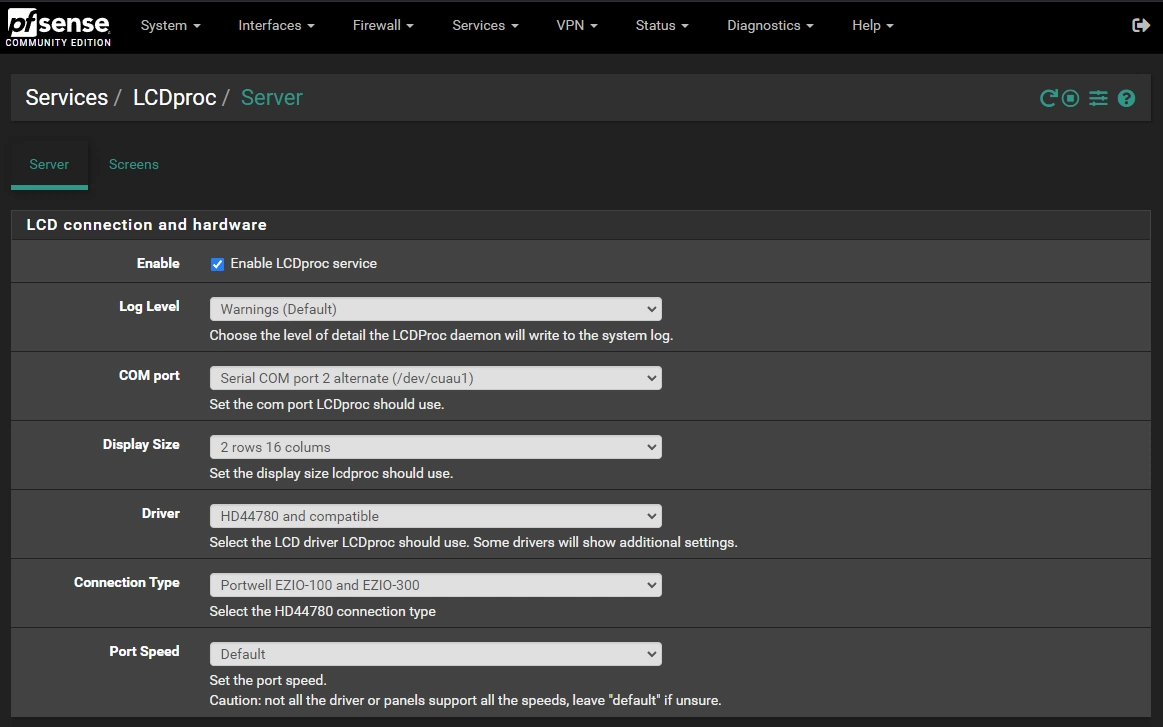
Once you have these settings saved, you can click over to the Screens tab and select all the items you would like to display as well as the display intervals.
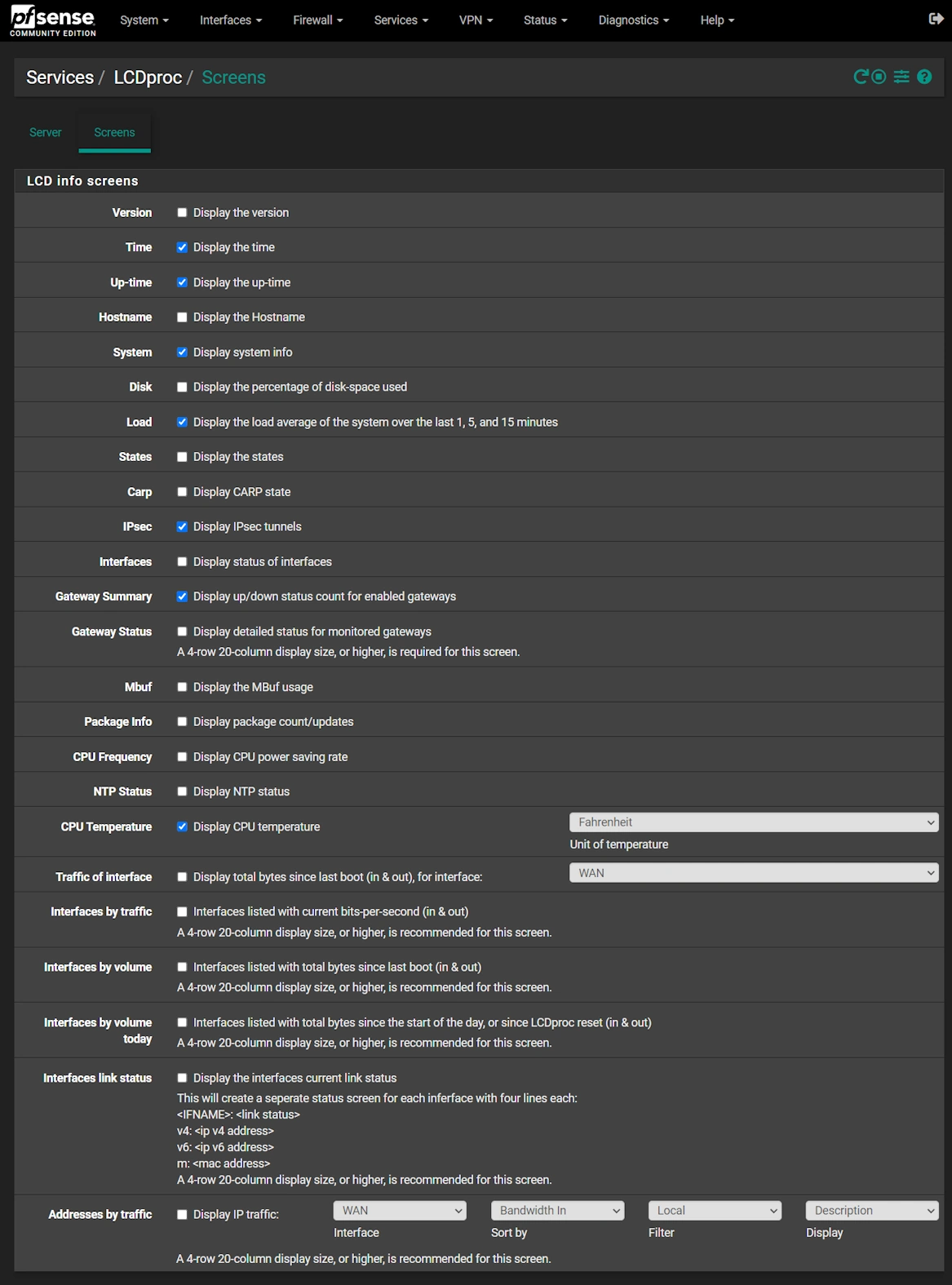
Here is a small GIF of the firewall in operation.
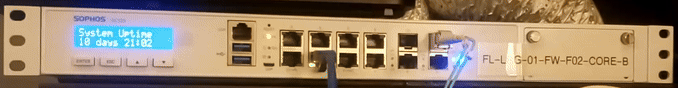
Troubleshooting
If the LCD display does not respond:
- Verify the Com Port setting (
/dev/cuau1or/dev/cuau2). - Ensure the connection type matches your hardware (Portwell EZIO-100/EZIO-300).
- Restart the LCDProc service under Services > LCDProc.
- Check the logs for errors in the pfSense system log (Status > System Logs).
Conclusion
With these steps, you can utilize the LCD display on your Sophos XG 310 Rev2 to monitor system stats in real-time. This setup can greatly enhance the functionality of your firewall and provide instant visual feedback.